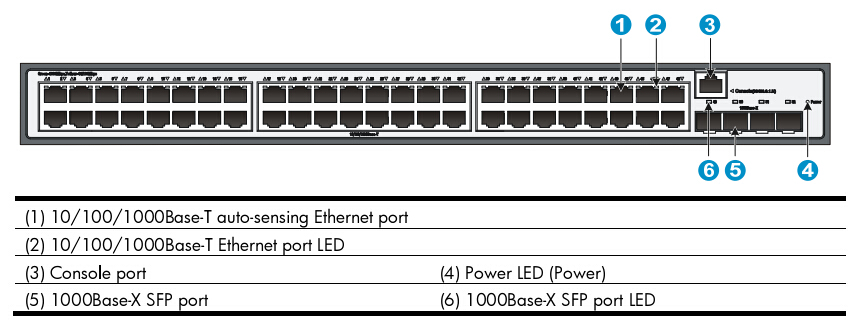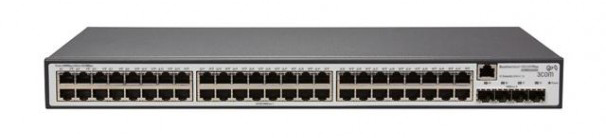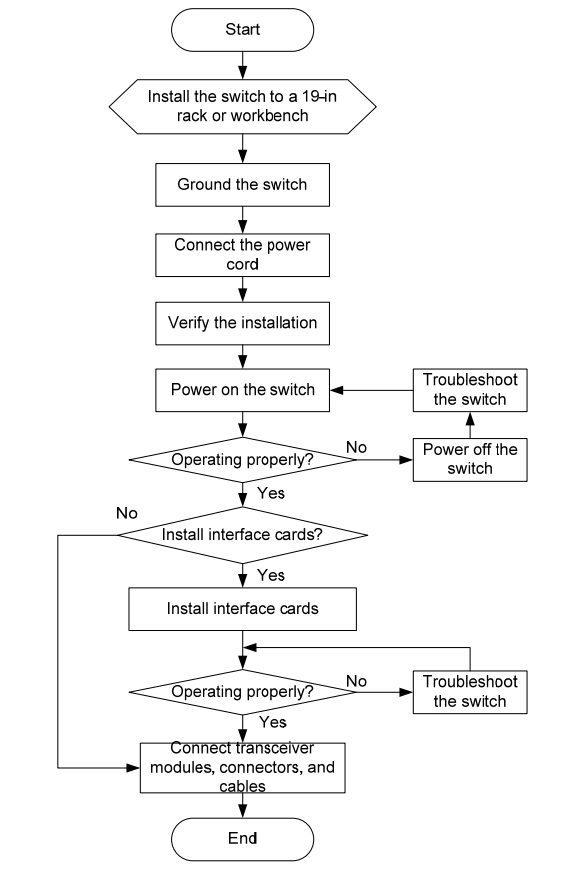HP V1910-48G (JE009A) is a non-PoE Gigabit Ethernet switch. It has 48 10/100/1000 ports and four 1000BASE-X SFP ports (as shown below), which is commonly used in small business networks for its advanced smart managed fixed-configuration. This post will focus on what’s HP V1910-48G (JE009A) switch, where and how to install it, and what transceivers shall be used for it.
The HP V1910-48G (JE009A) switch is a Gigabit Ethernet lite layer 3 switch designed for small businesses looking for key enhanced features in an easy-to-administer solution. It can both used for rack mounting and desktop operation, supporting QoS traffic prioritization and security features such as 802.1X network login, access control lists, and denial-of-service prevention. In addition, it also has the following features:
1. Simple Web management: intuitive Web GUI allows for easy management of device by even nontechnical users;
2. Auto-MDI/MDIX: automatically adjusts for straight-through or crossover cables on all 10/100/1000 ports;
3. Layer 3 static routing: provides manually configured routing; includes ECMP capability.
To avoid any equipment damage or bodily injury caused by improper use, be sure to observe the following requirements before installing the HP V1910-48G (JE009A) switch:
1. The HP V1910-48G (JE009A) switch must be used indoors. You can mount it in a rack or on a workbench;
2. Do not install the switch near water or in a humid environment. Also prevent water or moisture from entering the switch chassis;
3. Ensure proper ventilation of the equipment room and keep the air inlet and outlet vents of the switch free of obstruction;
4. Adequate clearance is also required at the air inlet and exhaust vents for ventilation;
5. When replacing FRUs, wear an ESD-preventive wrist strap to avoid damaging the units.
The following guidelines are provided to show you how to install and operate the HP V1910-48G (JE009A) switch in a rack or on a workbench properly:
As mentioned above, HP V1910-48G (JE009A) switch supports a maximum of 48 auto-sensing 10/100/1000 ports plus four 1000BASE-X SFP ports, or a combination. Thus, SFP transceivers are often used for its uplink connections. The followings are common 1000BASE SFP transceivers for the HP V1910-48G (JE009A) switch:
| MFG PART# | Model ID | Description |
| J4858C | 32140 | HPE J4858C Compatible 1000BASE-SX SFP 850nm 550m Transceiver |
| J8177C | 32249 | HPE J8177C Compatible 1000BASE-T SFP Copper RJ-45 100m Transceiver |
| JD089B | 32249 | HPE JD089B Compatible 1000BASE-T SFP Copper RJ-45 100m Transceiver |
| JD118B | 30531 | HPE JD118B Compatible 1000BASE-SX SFP 850nm 550m DOM Transceiver |
| JD119B | 15458 | HPE JD119B Compatible 1000BASE-LX SFP 1310nm 10km DOM Transceiver |
| JD493A | 13261 | HPE JD493A Compatible 1000BASE-SX SFP 850nm 550m DOM Transceiver |
| JD494A | 15458 | HPE JD494A Compatible 1000BASE-LX SFP 1310nm 10km DOM Transceiver |
Tips: Original vendor SFP transceivers are much higher in cost than compatible SFP transceivers as they are claimed to be of much better quality. However, most network equipment vendors do not produce their own SFP modules. These productions are outsourced to contract manufacturer and then labeled as their specific brand. Furthermore, there is no difference in performance between original vendor SFP transceivers and compatible SFP transceivers in reality. So why not choose compatible transceivers to save your cost?