Dell PowerConnect 2824 switch is a member of the Dell PowerConnect 2800 Series family which includes PowerConnect 2808, PowerConnect 2816, PowerConnect 2824 and PowerConnect 2848 switches (as shown below). All of them are Web-managed Gigabit Ethernet switches designed for the Small Office/Home Office (SOHO) that requires high performance edge connectivity. Among them, Dell PowerConnect 2824 is the most popular one. This post will introduce it in details and tell how to connect it to the network.

Dell PowerConnect 2824 switch uses 24 built-in 10/100/1000 Base-T ports and 2 SFP combo ports on the front panel for connecting to a network (as shown below). The 10/100/1000 Base-T ports can operate at 10, 100, or 1000 Mbps, supporting auto-negotiation, half or full duplex mode and flow control. While the SFP combo ports can only operate at 1000 Mbps, full duplex mode. These features make the Dell PowerConnect 2824 switch to be used in any networks requiring Gigabit speeds of 10/100/1000 Mbps and SFP combo ports for linking additional equipment. There is also a Mode push-button located on the right side on the front panel, which is used to transition between management modes and to reset the device. Dell PowerConnect 2824 switch can be configured for managed or unmanaged mode depending on your preference.
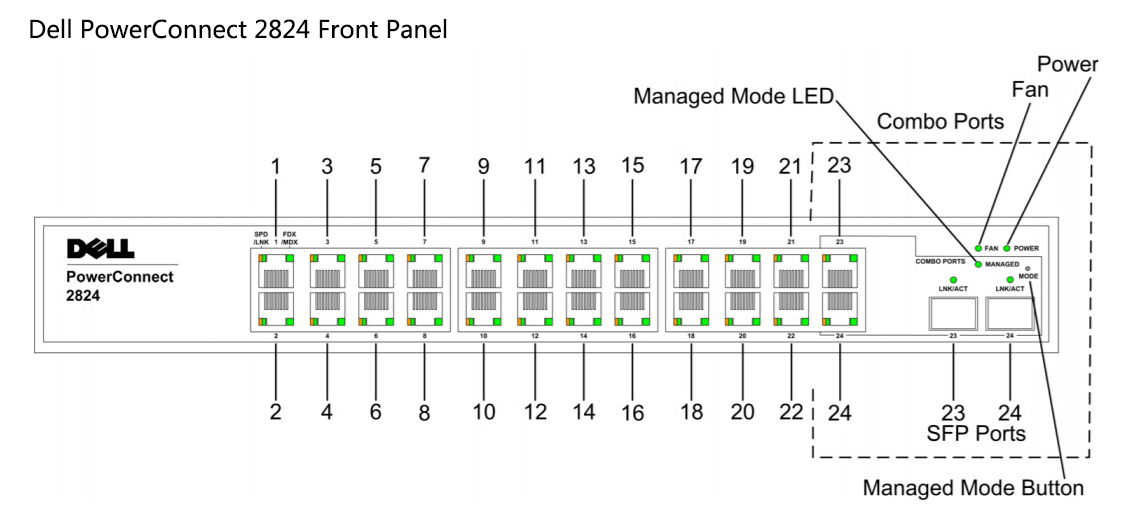
By default, the switch is often in unmanaged mode. You can conform it by looking at the managed mode LED on the front panel. If the LED is green, it is in managed mode; if not, it is in unmanaged or secure mode. To get access to the switch’s management, you need to follow these steps:
- 1.turn the switch from unmanaged to managed mode by holding the managed mode button for three seconds, releasing it and the and the managed mode LED will turn on;
- 2.Connect a personal computer to any of the Ethernet ports on the switch;
- 3. Assign the personal computer an IP address 192.168.2.10 and subnet mask 255.255.255.0;
- 4. Open up a web browser and type in 192.168.2.1 (this is the PowerConnect 2824 switch default IP address) in the address bar and press Enter;
- 5. Log in with username admin and a blank password. You are now in the management of the switch.
As mentioned above, Dell PowerConnect 2824 switch has 24 10/100/1000 Base-T ports and 2 SFP combo ports. This part will provide information about cables and physical connections for its copper and SFP interface respectively.
Dell PowerConnect 2824 switch’s 10/100/1000 Base-T ports can be set to Half Duplex, Full Duplex and Auto modes. These ports are used to connect high-speed workstations and other network devices such as servers, hubs and routers with the use of standard RJ-45 connectors and UTP cables.
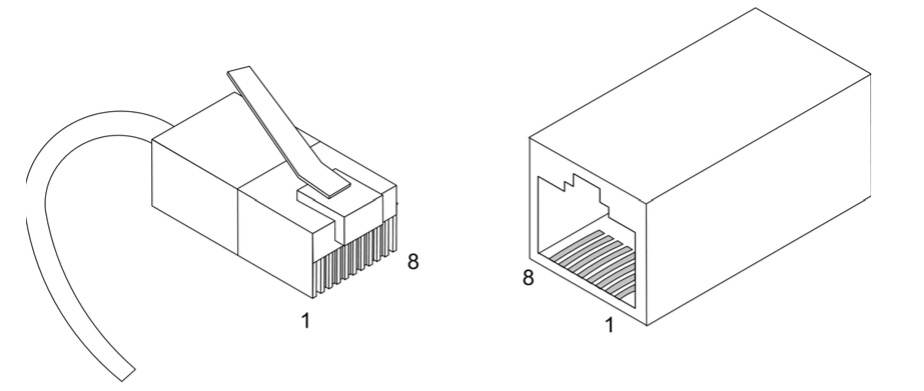
NOTE: Cat5 cables can be both used for 100BASE-TX and 1000BASE-T connections. However, Cat5e cables are recommended to be used used for all critical connections or any new cable installations for better performance.
The two SFP combo ports of Dell PowerConnect 2824 switch are logical ports with two physical connections: an RJ-45 connection for copper cabling and an SFP port for optical transceiver which offers high-speed 1000BASE-SX or 1000BASE-LX connection. But only one of the two physical connections of a combo port can be used at any time. And if both RJ-45 and SFP ports are present, the SFP port will be the active port, whereas the RJ-45 port will be disabled and ignored.
The following table lists some common SFP transceivers for the SFP combo ports of Dell PowerConnect 2824 switch:
| Product ID | Product Description |
| 13281 | Dell PowerConnect 790-10071 Compatible 1000BASE-LX SFP 1310nm 10km DOM Transceiver |
| 20758 | Dell PowerConnect 407-10436 Compatible 1000BASE-LX SFP 1310nm 10km DOM Transceiver |
| 13279 | Dell PowerConnect 320-2879 Compatible 1000BASE-LX SFP 1310nm 10km DOM Transceiver |
| 13280 | Dell PowerConnect 790-10070 Compatible 1000BASE-SX SFP 850nm 550m DOM Transceiver |
| 20757 | Dell PowerConnect 407-10435 Compatible 1000BASE-SX SFP 850nm 550m DOM Transceiver |
| 13278 | Dell PowerConnect 320-2881 Compatible 1000BASE-SX SFP 850nm 550m DOM Transceiver |
Dell PowerConnect 2824 switch is ideal for the small to medium business that requires high performance network connectivity along with advanced web management features. It will perform for your business at the highest level, leaving you to concentrate more on your business and less on your networking equipment.