The performance of Ethernet switches is important in network design, for it will affect the whole network system working. Therefore, to achieve high performance, network managers may use different methods to improve performance of network switches, which cause a hot topic: switch stacking vs trunking. In the article, the knowledge of switch stacking and trunking will be explored as well as the comparison between them.
Switch Stacking vs Trunking: Differences in Basic Definition
Switch stacking is to connect two or more stackable switches, usually up to nine, through a stack cable and uses Cisco propriety StackWise protocol. Stacked switches can be regarded as one unit, and use the same IP address. The stack master which contains the saved and running configuration files for the switch stack controls the whole stack units and can be replaced if it fails. And stacking connects the backplane of the switches thus having full backplane speed connectivity between the switches.

Figure 1: Stacking of FS 3900 Series Stackable Switch
Trunking is different from switch stacking. It is a method to handle multiple signals simultaneously. And trunking is often used to form an internetwork including LANs (local area networks), VLANs (virtual LANs) and WANs (wide ares networks). For example, if two switches are divided into four VLANs, and each switch has two VLANs. When communications are needed between the four VLANs, each switch must have a port designated as a trunk port to allow data flows between these VLANs. That’s trunking. Look at the following trunking example of FS 10G switches.
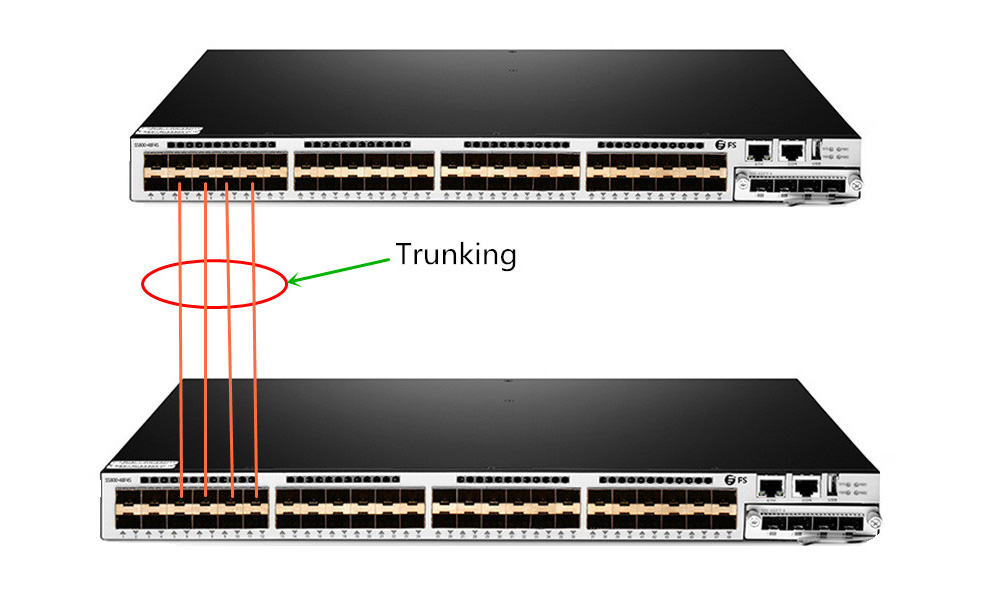
Figure 2: Port Trunking on FS 10G Switches
Switch Stacking vs Trunking: Further Comparison in Parameters
Switching stacking and trunking are two technologies in network management, then what’s the difference between them?
Generally speaking, not all network switches support stacking. Stackable switches must belongs to one vendors when users want to achieve stacking. The original stackable switches are Cisco Catalyst 3750 series. But now more and more vendors like FS are capable of manufacturing stackable switches. The S3900-24T4S 24-port gigabit stackable managed switch and S3900-24F4S 24-port stackble SFP switch are two cost-effective switches for enterprise networks.
However, trunking is different from stacking. Most network switches in market support trunking, which ensure connection between different VLANs. No other special requirements for trunking.
Usually stackable switches are more expensive than common switches. Because some stackable switches needs additional cable and modules for stacking, which add extra investment for devices. However, there are also switches come with built-in ports for stacking, which can avoid the possible expense of the modules in stacking. FS gigabit stackable managed switches mentioned above are such type of switches, and the price of them is less than $500.
When switches are stacked, they becomes one single unit logically. That is to say, the stack unit (up to nine switches) can be taken as “one switch”. There is just a single management interface for users to deal with, which greatly simplify network management, increase port count available and provide high bandwidth at the same time.
Trunking is based on a layer 2 technology. And a 4-byte header is added into each packet as they leave the first switch, and the header will be removed when the packet arrives at the second switch. That’s how trunking work. It eliminates the frequent port configuration when two or more VLANs need communications. In addition, LAG (Link Aggregation Group Protection) is a way to in trunking that protects links from errors.
Conclusion
In fact, switching stacking and trunking are two different concepts, even though both of them can simplify network management. Switch stacking vs trunking, choosing which one depends on users requirements. If high density port and high speed are the first parameter to consider, stacking and stackable switch are a better choice. If not, then trunking can be taken into consideration.
Related Article: 48 Port Managed PoE Switch Stacking: Do You Really Need It?
Using 8-Port PoE Switch for IP Surveillance