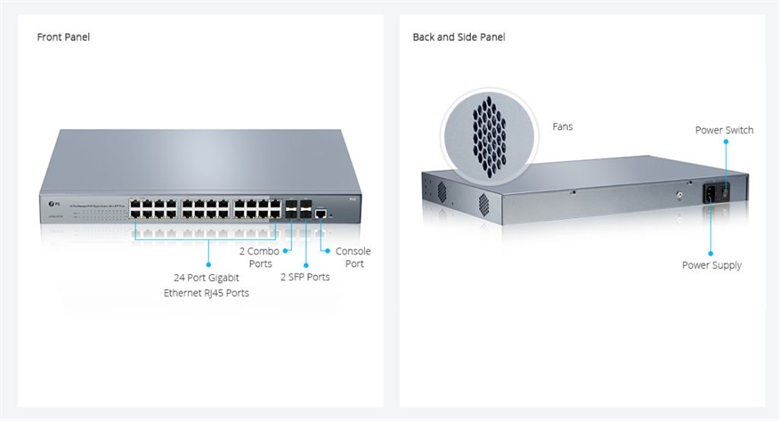Have you ever struggled with the noise from network switch? Have you ever worried about the overheating issue of your Ethernet switch? Or if there is a way to keep balance between silent environment and appropriate power consumption in switch network as much as possible? From a practical point of view, how can we get to choose from fanless switch and built-in fan switch in different applications? In this article we are going to explore the solutions and guide you to choose the one you really need based on the examples of fanless 8 port PoE switch and 24 port PoE switch with build-in fan.
Overview of Fanless Switch and Built-in Fan Switch
In order to better understand the heat generated by the internal switch, two different kinds of cooling systems for network switch to transfer heat will be introduced below, which are passive cooling system for fanless switch and active cooling system for built-in fan switch.
- Fanless switch: Passive Cooling
Fanless switch means that there is no fan built into it, which leads to a quiet operation. The passive cooling system achieves high level of natural convection and heat dissipation by making use of a heat spreader or a heat sink to maximize the radiation and convection heat transfer modes. Depending on heat sink, passive thermal management becomes a cost-effective and energy-efficient solution for switches to maintain optimum operating temperature without causing much noise.
FS S1130-8T2F managed 8 port PoE switch comes with 8 10/100/1000Base-T RJ45 Ethernet ports, 1 console port and 2 gigabit SFP slots. It is compliant with IEEE 802.3af/at and can supply power to PoE network equipment. This 8 port PoE gigabit switch with fanless design features stable and environmental friendly performances. In addition, this cheap poe switch only costs $159 with the max power consumption of 130W.
Figure1: FS S1130-8T2F 8 port PoE switch with many vents to help heat dissipation
- Built-in Fan Switch: Active Cooling
Built-in fan switch utilizes active cooling system which is a kind of cooling technology that relies on an external device to enhance heat transfer. Be means of active cooling system, the rate of fluid flow increases during convection, which dramatically increases the rate of heat removal.
Compared to FS S1130-8T2F fanless 8 port gigabit switch, FS S1400-24T4F 24 port PoE switch is equipped with build-in cooling fans and plenty reserved vents, which facilitate air flow and system cooling. However, built-in fan switch will inevitably bring about unpleasant noise along with larger power consumption and costs than passive cooling system.
Figure2: FS S1400-24T4F 24 port PoE switch with built-in fans to help air flow and system cooling
Fanless Switch vs Built-in Fan Switch: Which One Do You Really Need?
For small business or people working at home where there is only one switch that is kept within a rack or even outside the rack, constant noise coming from the fans running within this switch might be disturbing. What is more, for places like home and library where the silence is expected, a quiet fanless switch can be very useful. In these situations, fanless switch network may be preferred. While for people have multiple network switches locked up into a rack along with many other active devices in a or several data center rooms, it is necessary to deploy switches with build-in fans to help cool various over-heated components within the network switches.
Conclusion
The advantages of passive cooling technology rest with the energy efficiency and lower financial cost, making it an astute system choice for the thermal management of fanless switch. While if you worry about the environment where might be pretty heated up by considerable amount of heat from switches, built-in fan switch will be more feasible. For gigabit PoE switch or best PoE switch of fanless 8 port PoE switch or 24 port PoE switch with built-in fan, FS is a good choice.